The world wants to know what you can do with what you have learned.
https://creatoracademy.youtube.com/page/lesson/revenue-basics?hl=en#yt-creators-strategies-3
CREATOR ACADEMY LINK
Yes, you have improved your reading.
You have earned badges and "green leaves" on Khan Academy
============ SOURCE
How To Monetize Your YouTube Channel
 Monetizing your YouTube channel is easy. The two key factors for earnings are the type of ads and the pricing of the ads appearing with your videos. Pre-roll ads, which lead into the beginning of a video, make more money per 1 thousand views than less obtrusive banners. You will make money per ad click and a smaller amount per view.
Monetizing your YouTube channel is easy. The two key factors for earnings are the type of ads and the pricing of the ads appearing with your videos. Pre-roll ads, which lead into the beginning of a video, make more money per 1 thousand views than less obtrusive banners. You will make money per ad click and a smaller amount per view.
Getting Started: Step-By-Step
- To begin, log-in to your YouTube channel account.
- In the Channel Settings tab, select “Enable monetization.”
- Follow the steps to accept the YouTube monetization agreement.
- In the Uploads tab, you will see a green box with a dollar sign next to the videos that are immediately eligible for monetization. Videos that are not eligible to be monetized due to copyright will be appear under the Copyright Notices tab.
- Next, you’ll need to associate an AdSense account to your YouTube channel. It is free to set up a new AdSense account. You will need either a PayPal or a bank account and a valid mailing address in order to have your account verified. AdSense will update you by mail once your account has been approved. You can also associate an existing, approved AdSense account to your channel. For instructions on how to associate your YouTube and AdSense accounts, visit the Google support page.
===========
KHAN ACADEMY
khanacademy.wikia.com/wiki/Energy_Points
Energy Points is an incentive on Khan Academy, given for completing skills, ... The bonus points do not appear on the activity/progress chart but are added to ... Users can also get additional energy pointsfrom earning badges like Da Vinci .Here's how the WIKI explains it:
Energy Points is an incentive on Khan Academy, given for completing skills, completing programming challenges, earningbadges, watching videos, participating in discussions and a variety of other tasks. Before Khan Academy's new layout in 2012, the number of Energy Points that a user currently had were invisible at any page in Khan Academy. With the new profile page, users can hover over someone's name on comments and programs or go to a user's profile to see their total Energy Points.
How Users Can Get Energy Points:
- Users can get 1500 (or 2100) energy points for completing a computer programming challenge in theComputer Science section. The difficult ones usually give more energy points.
- Users earn 750 energy points for each video watched for the first time plus 100 bonus points for completion. The bonus points do not appear on the activity/progress chart but are added to the user's running total.
- Users now earn 100 energy points for each video watched for the second or more times. Minutes also accrue towards a listener badge like Ludicrous Listener.
- Users can get 75 energy points for each problem answered correctly in a skill the first time they practice it.
- Users can get 50 energy points for each problem they answer correctly in a mastery challenge.
- Users can get 5 energy points for each problem they answer correctly in a skill they have already practiced. They will also get 100 points for completion of that particular quiz.
- Users can also get additional energy points from earning badges like Da Vinci .
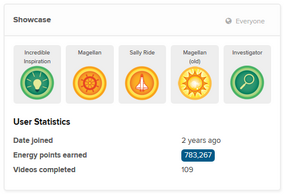
Users can view their energy points on their profile page
Badges associated with Energy Points:
- Ten to the Fourth (Meteorite badge, 10,000 Energy Points).
- Ten to the Fifth (Moon badge, 100,000 Energy Points).
- Five Times Ten to the Fifth (Earth badge, 500,000 Energy Points).
- Millionaire (Sun badge, 1,000,000 Energy Points).
- Tesla (Black Hole badge, 10,000,000 Energy Points).
No comments:
Post a Comment